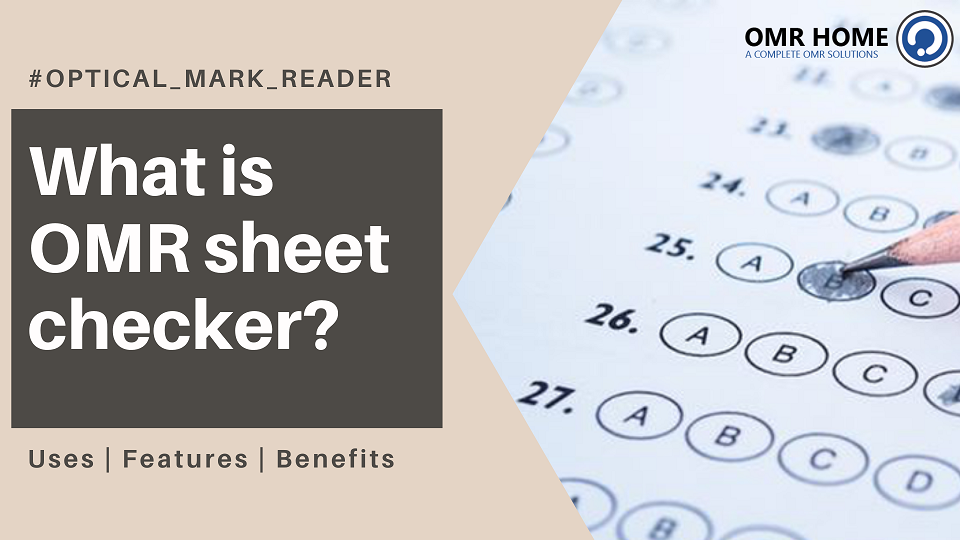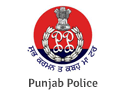What is OMR sheet checker?
OMR sheet checker is a tool that comes in form of software which can be easily integrated with your computer system to check any type of OMR sheets. Its basic functionality is to scan and read the OMR sheets and then evaluate them to represent data in a systematic format.
What are the uses and application of OMR sheet checker software?
In the current time OMR sheet checker software is the most cost-effective, easy and accurate method to check OMR answer sheets and forms. It is being widely used across the globe to scan, read and evaluate various types of OMR sheets and forms such as- entrance examinations, practice tests, mock tests, admission forms, checklists, survey sheets and feedback forms.
Some of its most common areas of application are-
- 》 Schools
- 》 Colleges
- 》 Institutes
- 》 Coaching
- 》 Survey industries
- 》 Universities
- 》 Corporate
- 》 Government
- 》 Ballots
- 》 Stores
- 》 Health and medical industries
- 》 Businesses
What are the features/functionalities of OMR sheet checker software?
OMR checker has got multiple innovative features that make it an ideal software to convert even a normal PC into a complete OMR sheet checker machine. The OMR sheet checking process starts right from when the sheets are being scanned and ends when the data has been extracted and evaluated to generate report.
Below mentioned is a list of its features and functionalities that you need to go through for a proper understanding of this software:
- 》 OMR sheet checker software is independent of OMR scanners. This means that no special scanner is required for scanning the sheets. Any normal scanner can be used such as Flatbed/ADF/MFP to get the desired scanning result.
- 》 OMR checker software can check unlimited number of question sets and then process it accordingly.
- 》 During the process of reading, it can crop the desired areas out of the OMR sheets such as photograph, signatures, date, etc. and save it in a separate file.
- 》 It can efficiently re-read faulty files so even if there is an error in the answer key the software highlights that error which you can change manually. Once the changes have been made it re-reads those files, hence generating the accurate data.
- 》 In the process of checking the sheets it can also read 1D and 2D barcodes as well as QR codes.
- 》 It can evaluate the sheets and automatically and generate the results in forms of detailed reports.
How does OMR sheet checker software works?
A standard OMR sheet checker software works according to the below mentioned steps:
- 》 First of all it needs to be integrated with your existing system. For this you need to be well aware of the model of your computer and windows. There are some OMR checker software which are compatible with some specific models of computer only so choose according to that.
- 》 When the software has been integrated with the computer you can start by looking at its instructions and setting, etc. Most of the time it is advised to opt for the default settings but further it is your choice to make changes that are in accordance with your requirements.
- 》 Next step is to attach a normal office scanner (Flatbed/ADF/MFP) with your system and edit its settings right through the software panel.
- 》 Once the complete setup is in operative mode then you can start with scanning the OMR sheets. Put the sheets properly in the sheet panel provided in the scanner and then click the option “scan” or “scan and read” in the software. According to the command given, the software will start to scan the sheets.
- 》 After scanning, the software automatically starts reading the scanned sheets for extracting the final data.
- 》 Now comes the evaluation and report generation part. Evaluation is done automatically based on the acquired data and the result is generated as detailed comparative reports.
What are the benefits of OMR sheet checker software?
Some of the benefits of using OMR sheet checker software are:
- 》 You can simultaneously evaluate more than one tests at once and save the results as well. Those tests can be of different subjects, marking and even have different question pattern.
- 》 In comparison to manual checking method which is extremely slow and lacks accuracy, OMR sheet checker software provides superior sheet scanning speed. A basic version of OMR checker can scan up to 5 sheets in a second whereas the professional version renders a superior speed of scanning 10,000 sheets in an hour.
- 》 It can evaluate tests with multiple number of answer keys. This benefit comes in handy when different question sheets are created to avoid cheating.
- 》 OMR sheet checking software can generate 4 types of comparative reports on the basis of subject, individual scores, questions and toppers result.
- 》 Last but not the least it is a cost-effective technology to automate the entire data collection and evaluation process.
Where and how to download OMR sheet checker software?
The best OMR sheet checker software can be easily downloaded that too for free on OMR Home! OMR Home’s Verificare OMR sheet checker is one of the best and most reliable OMR checker in the market currently.
To get OMR Sheet Checker Software free downloadable version click on the button given below! You can also call us at: +91 7303873111 and get your queries resolved.